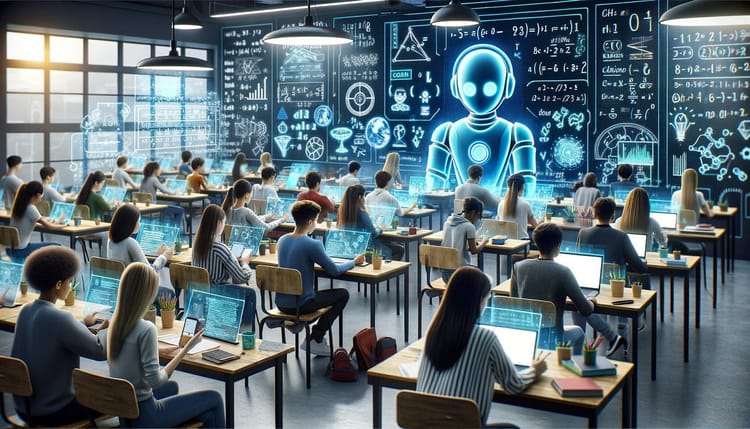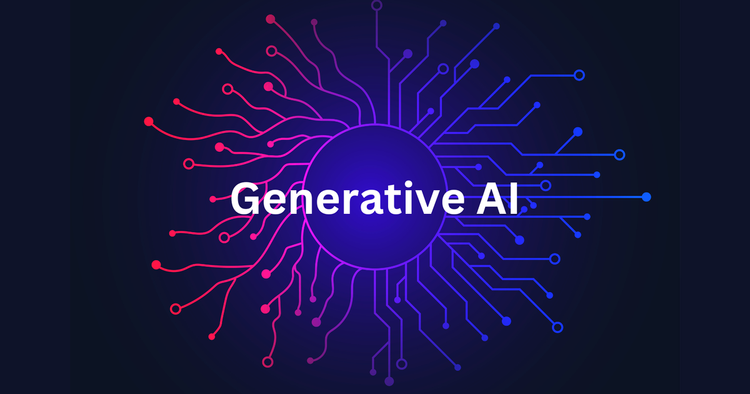AI Roundup: Creative Ways to Prevent ChatGPT from Using You as Training Data

Artificial Intelligence (AI) and machine learning models belong to a fast-growing industry that's anchored on new technologies and innovation. AI and machine learning models' continuous growth require these tools to have access to high-quality training data to learn and improve. Most of these AI and machine learning models rely on information shared by users, often without consent.
Data is at the heart of the operations of Artificial Intelligence (AI) and machine learning models. AI and machine learning models are built to scale—the more complex and functional they become, the bigger the data they require. These models work because they have access on data, and they're designed to find connections and interdependencies and patterns, based on the data sets, and apply the learnings to any new available data.
AI and machine learning models work on the principle that the higher the volume of data and quality of data that it trains on, the more accurate the algorithms (the results). In short, training data is crucial in any AI project; the accuracy and its overall use case largely depends on this.
Traditionally, training data are sourced internally, for example, customers share their data, or externally, if sourced from third parties. Some of the most popular projects and products rely on internal data. Spotify's AI DJ, for example, tracks your listening history to generate a custom playlist, and Facebook tracks the activities of its users to make recommendations and push specific content.
How these models learn and adapt with training data are truly amazing, but the process also raises questions on how it collects, processes and stores our data. And there are even some cases that users become sources of data unwittingly. If you don't want to share data or want full control of your AI experience, then read on to discover your options.
Use the Incognito mode on ChatGPT
Remember Google's Chrome that lets you browse websites incognito? Well, this feature is also available on ChatGPT. When you use the incognito mode, ChatGPT will not save your chat history. So, if you're uncomfortable sharing your previous search terms and topics, then going incognito is the way to go.
In fact, you'll need to act immediately before using the app since OpenAI use the messages "train and improve" its models. But you have the option to control what data you'll share with the app.
To activate the app's incognito mode, just open ChatGPT in a browser, and click on your username. Then, proceed to Settings, and next to Data Controls, select Show. Here, you can turn off your Chat History & Training.

Once activated, your search and conversation logs are removed every time you close your browser tap. But wait— it doesn't mean that your data are completely gone. By design, OpenAI, retains the users' chat history for 30 days to "monitor abuse" before its completely deleted. To stay on top of things, you can revisit Data Controls, and its Export Data option. Here, you can find what OpenAI has collected, including chats and search information that you forgot to delete.
And if there are some things you don't want to share, there's an option to manually wide your chat history. Just proceed to the app's interface, click your username and select Clear Conversations to remove your log, or click the thrash icon.
Never overshare when using ChatGPT
ChatGPT is fun and convenient to use. When you type in a search term or ask questions, it can provide specific answers and carry almost natural conversations. When you use ChatGPT, consider it as a tool and not as a human person, so don't overshare your information. In fact, in OpenAI's official support documentation, it reminds its users not to share any sensitive information with the chatbot.
If you read OpenAI's privacy policy, then you'll understand why one must be careful when sharing information with the chatbot. OpenAI states that it collects different types of data, including the log data, usage data, and even the device information. Log data refers to information that your device or browser automatically sends when you use OpenAI's services. For example, the system may collect the IP address, browser type settings, the time of request, and the way you interact with the service. The system also collects the usage data, or the type of content you view, used features, and even your location.
Finally, OpenAI may also collect your device information, such as its name, operating system, and even the browser that you're using. Keep in mind that OpenAI will not just collect and store this information, but in certain circumstances, may also share these with the affiliates or authorities. If you're not comfortable with the idea of potentially sharing your information, then you may want to filter the information that goes into ChatGPT.
It's always a good practice never to over-share. In fact, the less you share with AI tools and machine learning models, the better. By adopting this strategy, you'll be protected from the developers' questionable privacy practices, and or even future hacks. These apps and machine learning models aren't perfect, they're prone to problems and issues such as hacking.
Be careful with third-party apps
Since its launch in November 2022, ChatGPT has changed how many of us work in the creative industry. Thanks to its use cases and reliability, its developer is now allowing third-party apps and plug-ins to build on top of it. For example, Apple recently announced that it is integrating ChatGPT into its iPhone lineup as part of its AI overhaul. And if you're using these products, then there's a separate set of security issues and privacy concerns that you need to consider.
Again, you'll need to exercise due diligence if you're using ChatGPT with third-party apps. Always check the permissions it requires, review the privacy policy, and ask what type of data is collected. If it's possible to also use the incognito mode, then do it to protect your data.
As a responsible user of ChatGPT and similar apps, it's best to know and configure the privacy and security settings. Opt-in if you're ready to share information, but never over-share.